Shiken offers a number of ways to share your courses, question sets, exams and roleplays.
The first way to manage product visibility is by publishing or unpublishing a product.
You can publish or unpublish a product at anytime by clicking the publish/unpublish button on the product description page or from the action menu (3-dots) on a product card as shown below.
Published products are visible everywhere and unpublished products are not visible.
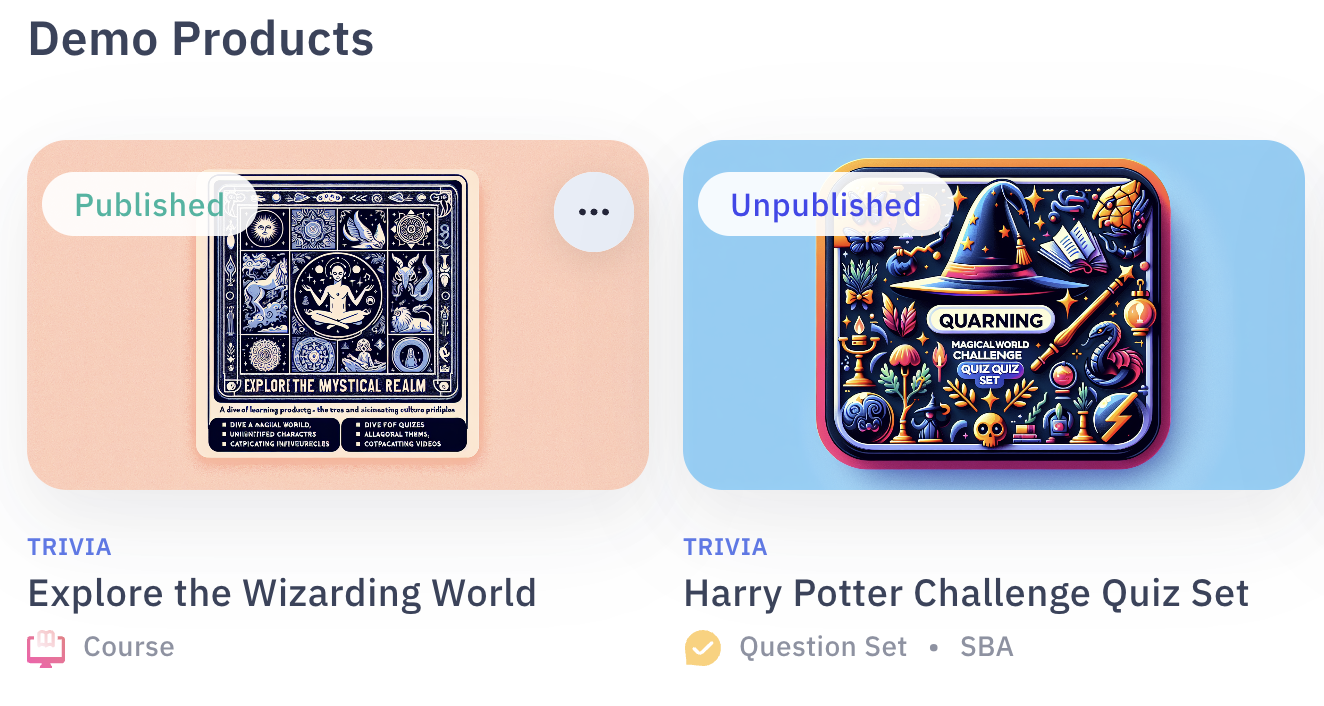
The next level down is the product privacy settings. Privacy can be set in the product settings menu accessible from the product card action menu drop-down or during the product creation flow.
Private products that are published will only be visible to you and any groups the product is added to. Public products appear in the Shiken store as well as on your landing page and via direct link.
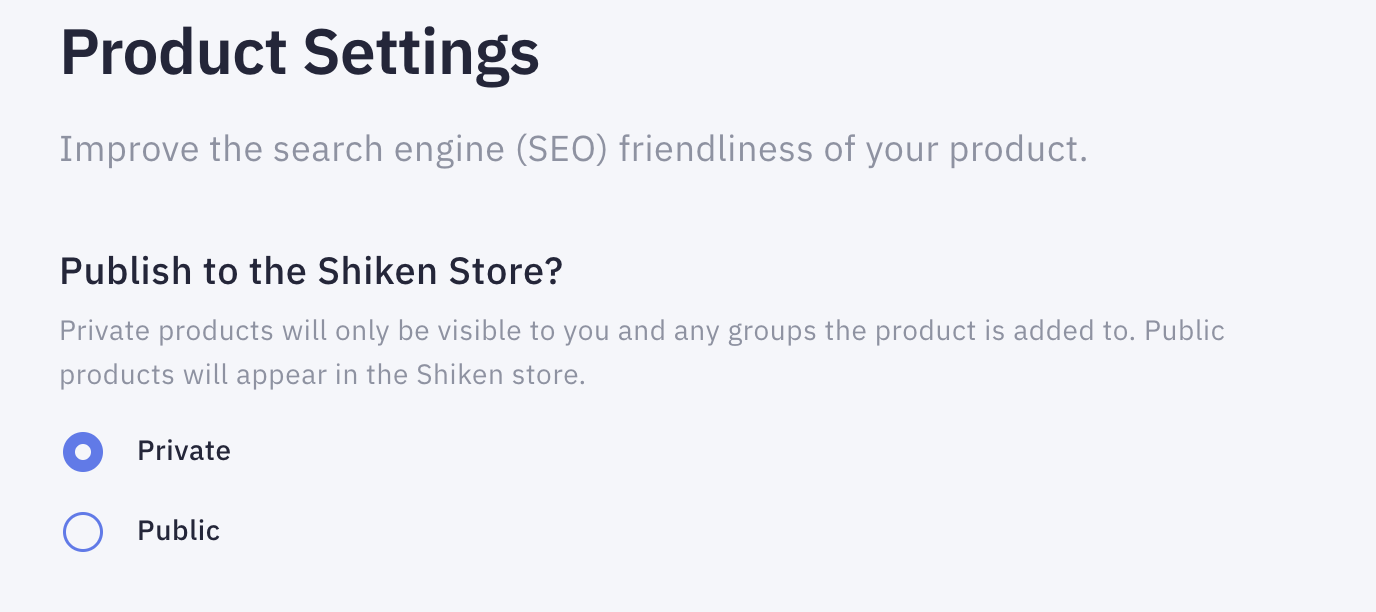
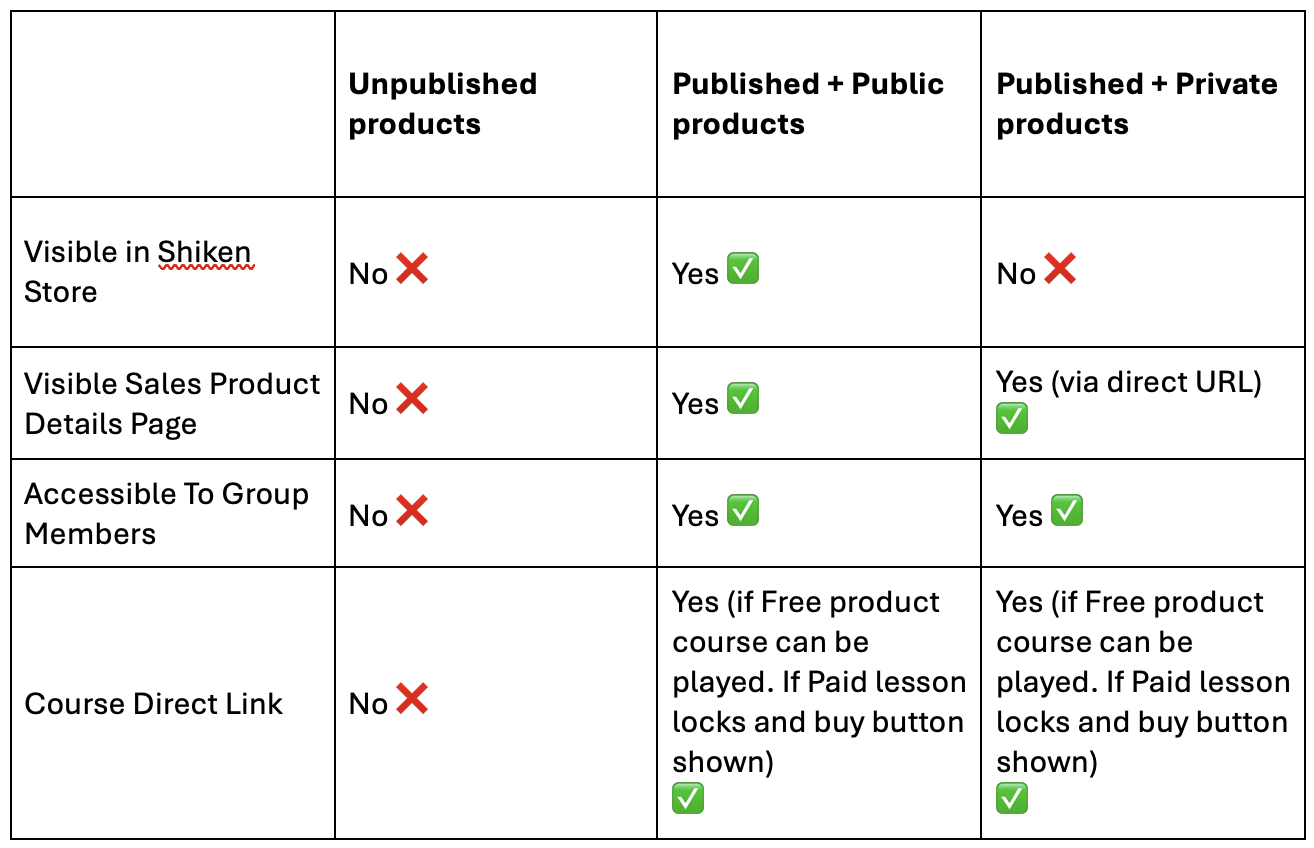
• Paid products added to a group are automatically accessible to group members.
• If you toggle “Hide From Shiken Store” in your workplace settings your landing page and products will be hidden from the Shiken store and this will override product-level settings.
1. I want to share a free product on the Shiken store and via a direct link
= Published + Public products
2. I want to share a product with a specific group of learners only, I want the product hidden from the public
= Published + Private products (add product to a group)
3. I want to hide a product from the Shiken store and allow anyone with a link to access it
= Published + Private products
4. I want to have a course that anyone can access anywhere without needing to login to Shiken and I want it hidden from the Shiken Store
= Published + Private course product set to Free pricing