With Shiken Creators can share unique coupon codes with learners to offer discounts on their products in the Shiken Store.
To use a coupon simply click the purchase button as normal from the product description page.
Then enter the code in the Apply Coupon field on the pop-up modal that appears.
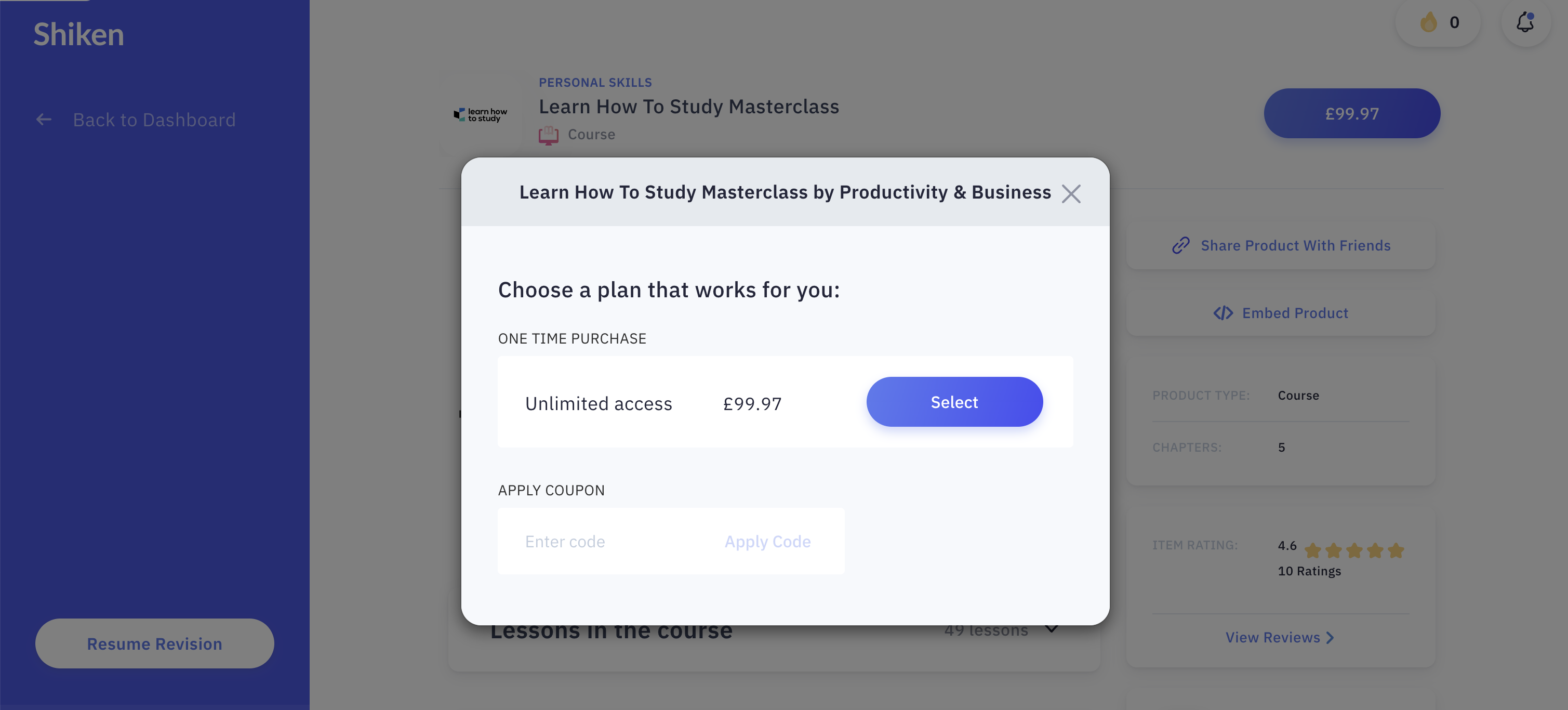
When you then proceed to the checkout the discount will have been applied.