When you create a new product a product card will appear on your Home page in the creator area.
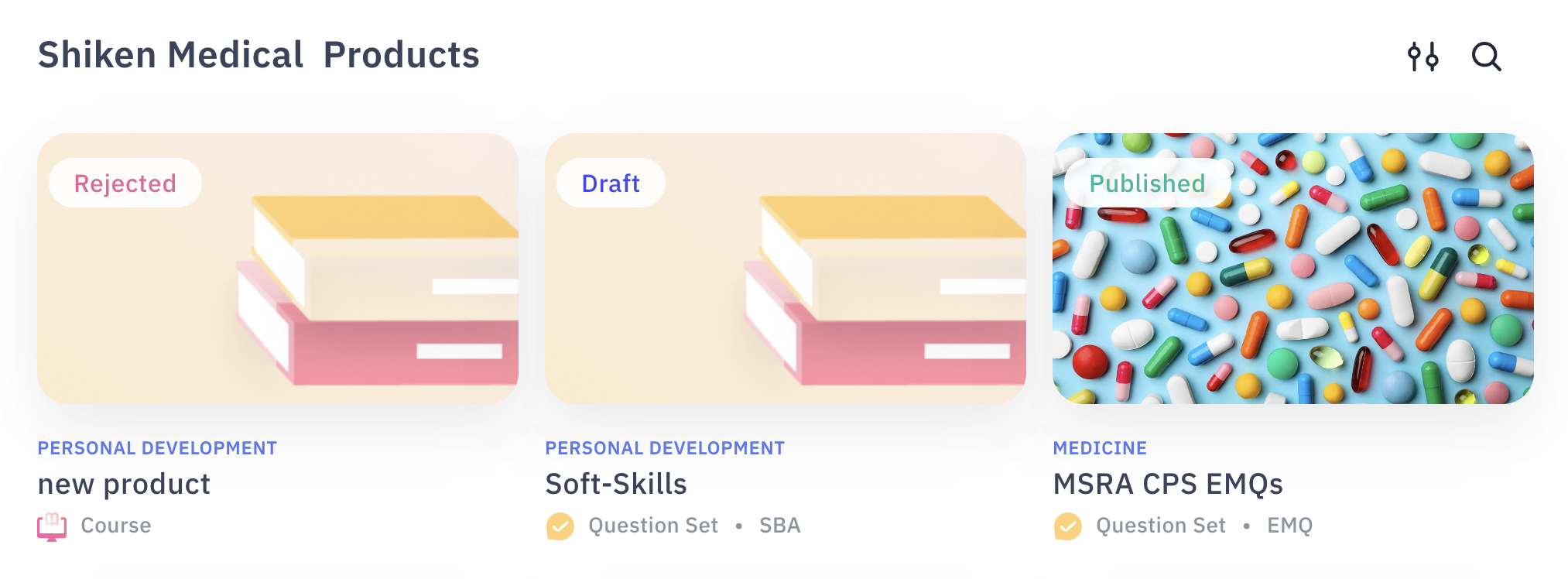
Your product will also be given a status tag in the top left of the product card.
Your product can have the following statuses:
Draft: When your product is first created and you're working on it you'll see the "Darft" status. This will remain until you have completed every step of product creation.
Unpublished: If you have completed all the product creation steps but have not yet submitted your product to the store for review you'll see the unpublished tag. You'll also see this if you choose to unpublish a product that you've already published.
In Review: Once you've completed your product you can click on the three dots in the top right corner of the product card and submit the product for review. The review system is similar to the app store but a lot faster and is used to maintain a high quality of paid products that are displayed and marketed through the Shiken store.
Free products are published instantly.
Rejected: If your product doesn't meet Shiken store guidelines your product may be rejected. You can re-submit your product after ensuring guidelines are met including having a thumbnail, description, category and at least 5 high-quality questions or lessons.
Published: Products that are live and accessible by learners will display the "Published" status tag on the product card. You can unpublish a published product at anytime by clicking on the three dots and choosing "Unpublish".