The sales page in the Creator Area is accessed from the left sidebar and gives you a full breakdown of all sales on both free and paid products that you have created.
In the sales page you can connect your Stripe Connect account to receive regular payouts and you can also see an overview of all of your revenue and sales data.
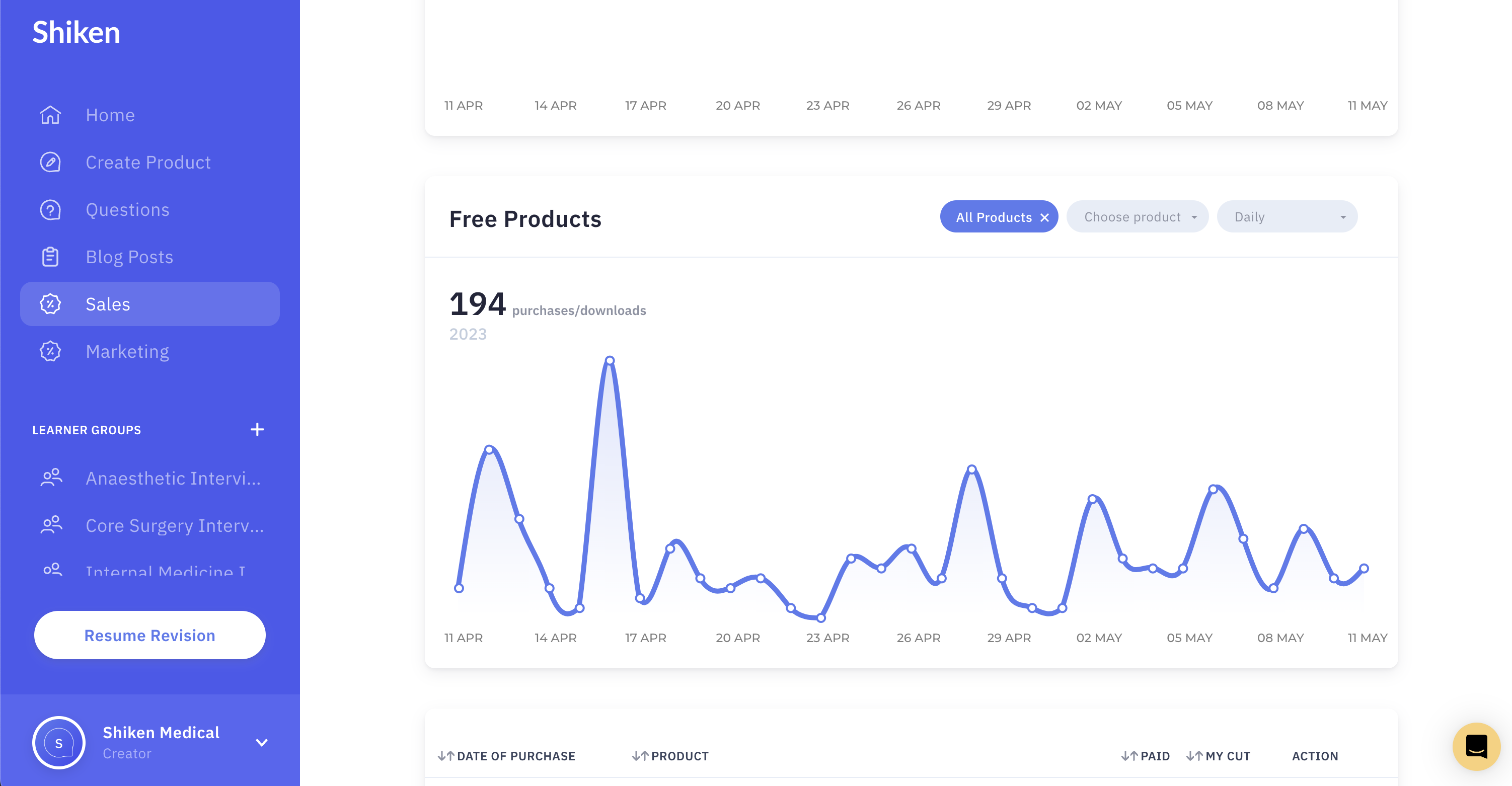
Graphs can be filtered by product and day, week and month and you can even see an itemised list of everyone who has accessed one of your products and review invoices.