From the Creator Home page you can access all of your Shiken Creator tools.
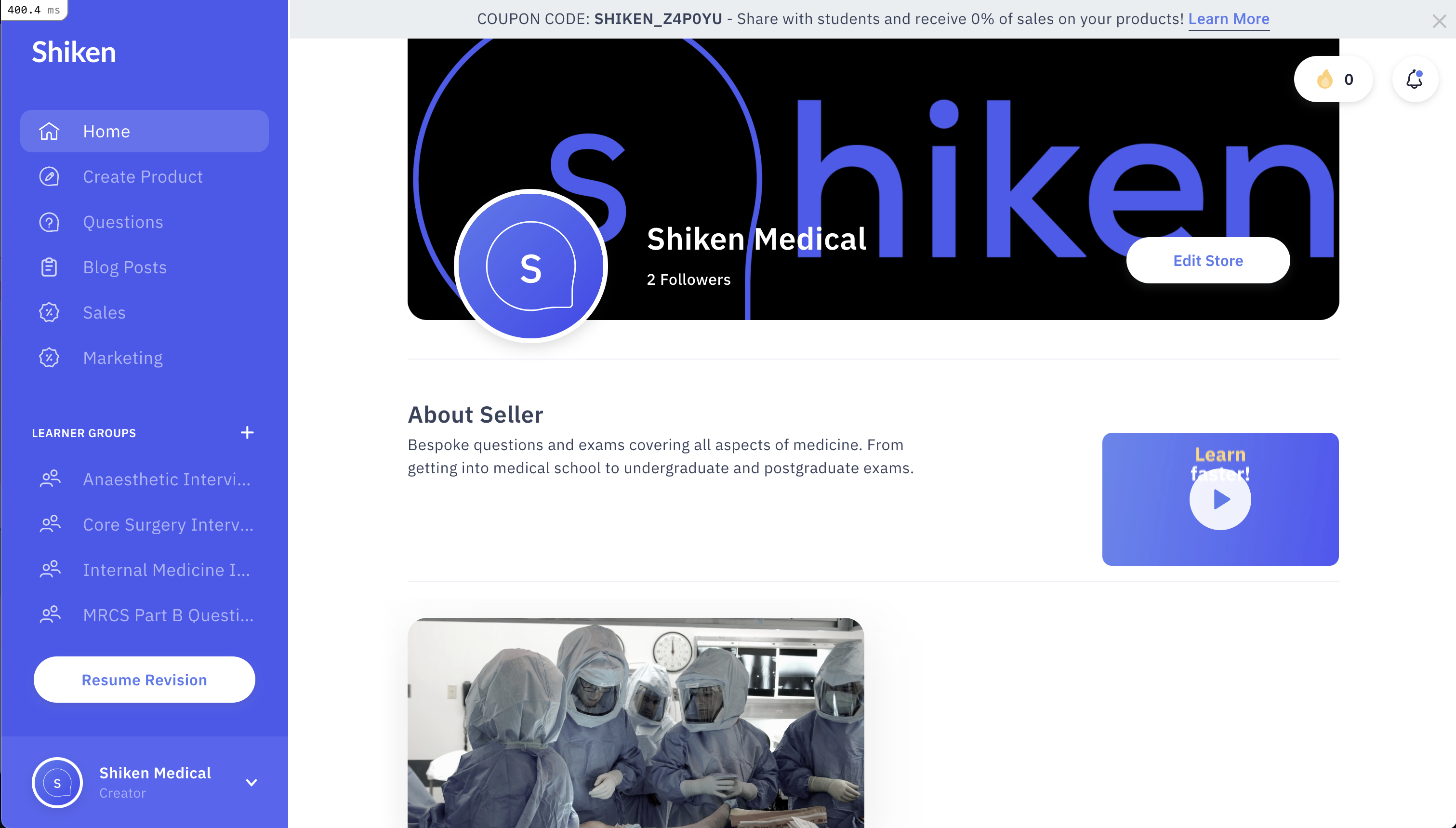
On the home page you can see your coupon code, current number of followers, your Shiken Store landing page layout, your published blog posts and all of your created products.
You can navigate around the creator area by using the blue side-bar on the left of the screen.
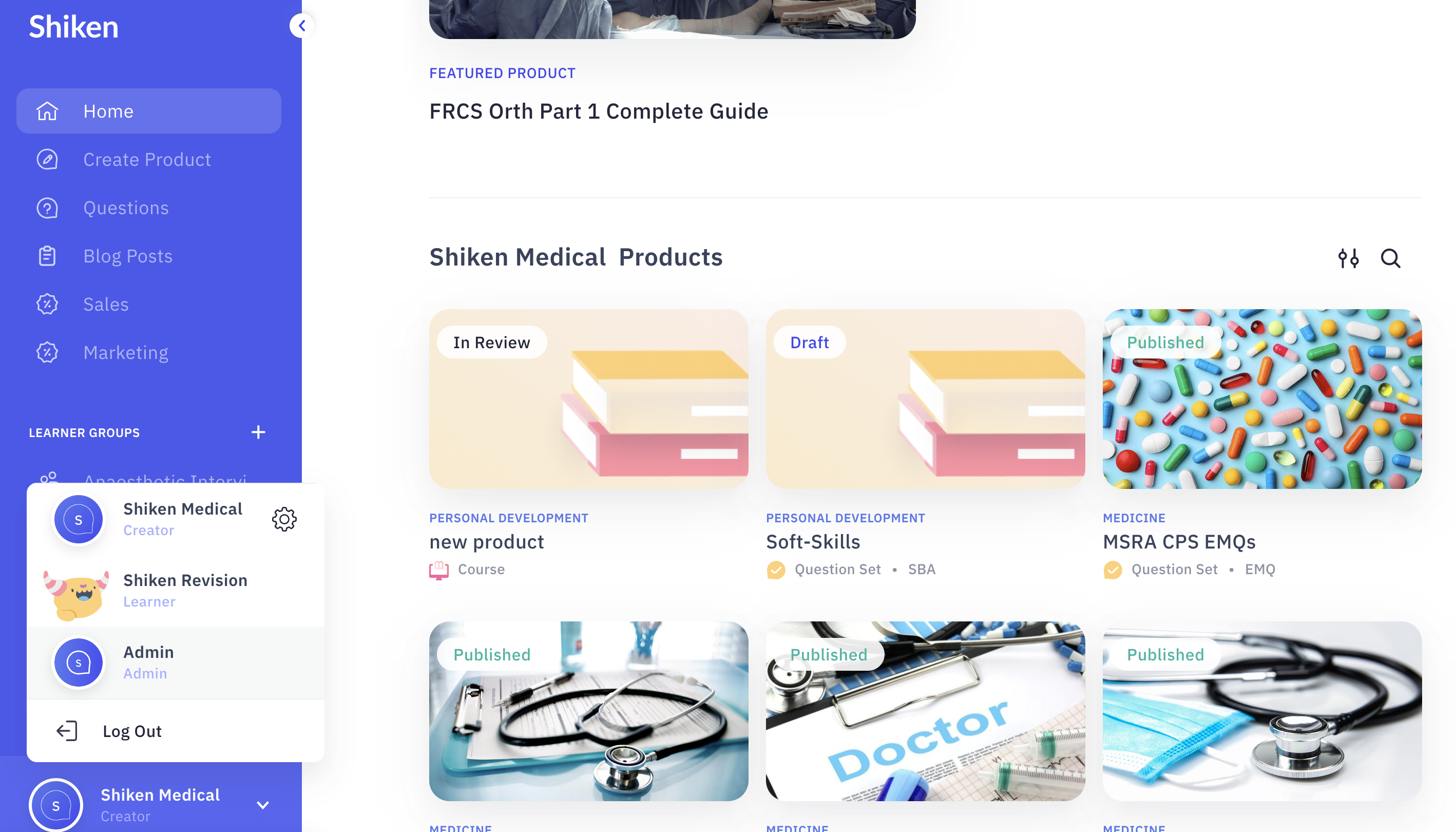
You can also quickly switch over to learner mode at any time by clicking over the name and logo in the bottom left of the sidebar.
If you have been invited to join another workspace you can also switch between accounts from here too.
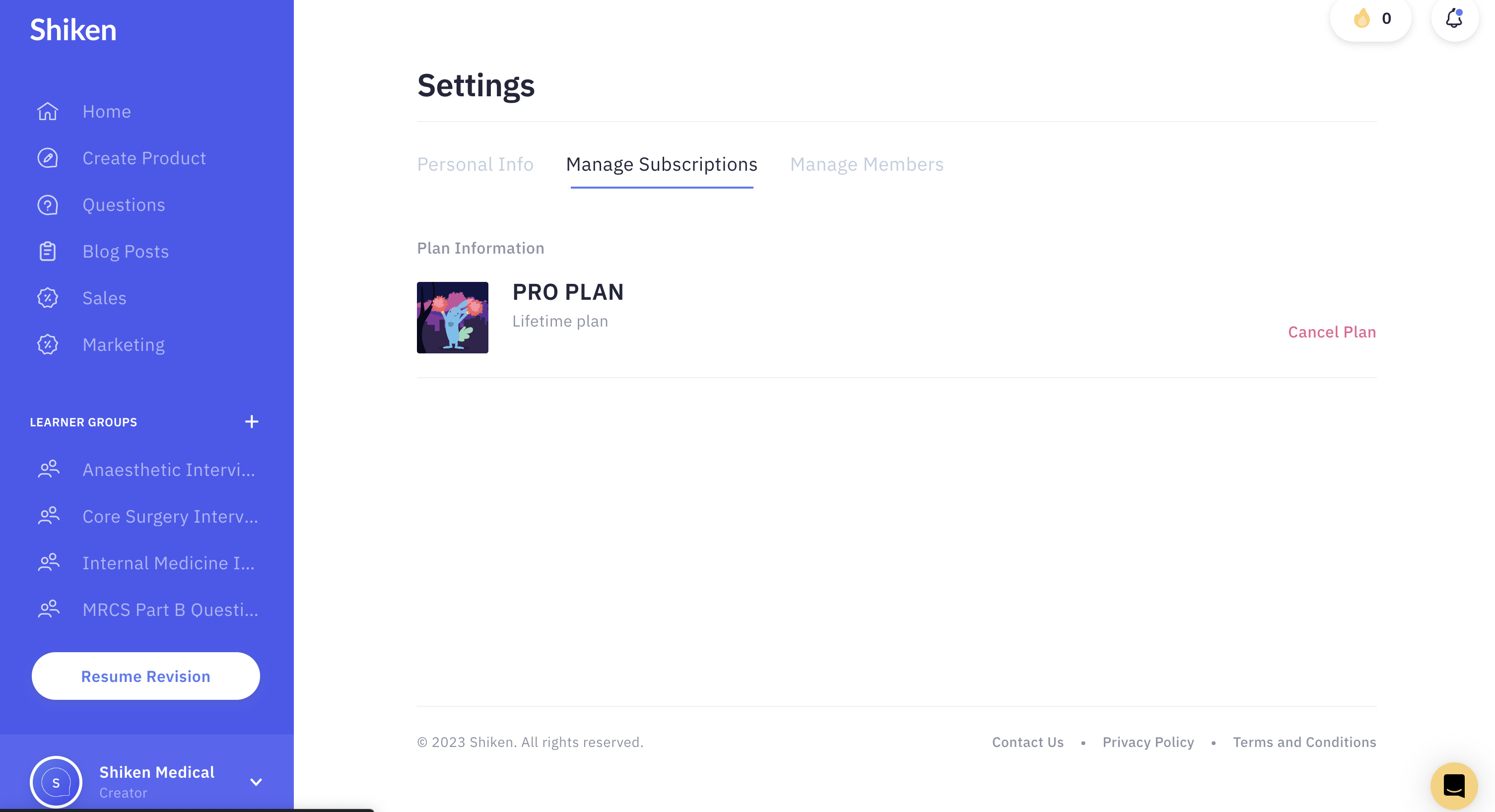
Finally you can click on the gear icon to manage your creator account.