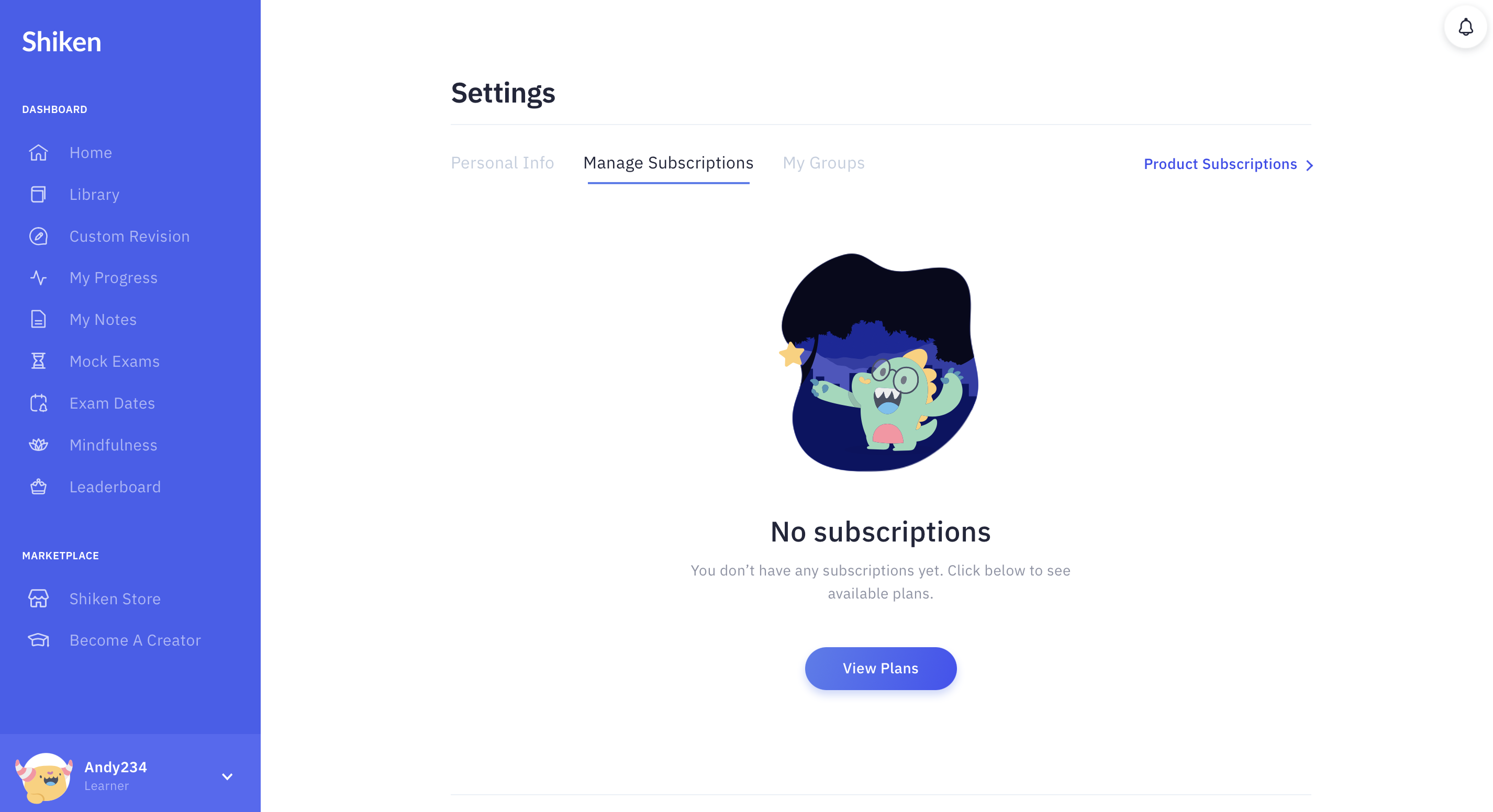You can view and update any Shiken subscriptions from the profile settings menu on web.
Open the side menu
Click on your profile to open the profile menu
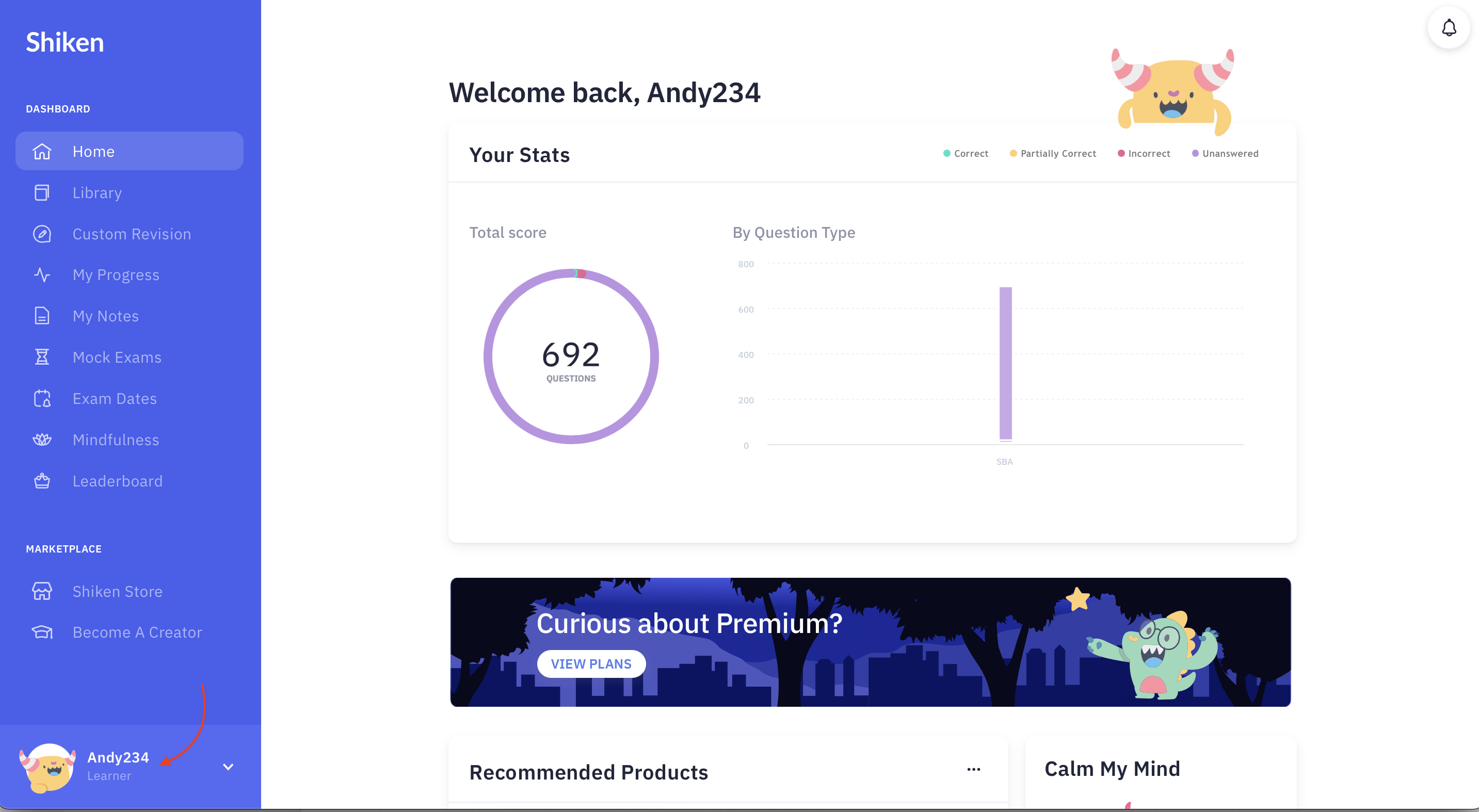
Click the ⚙️ (gear) icon in the top right of the profile menu to open the Settings menu
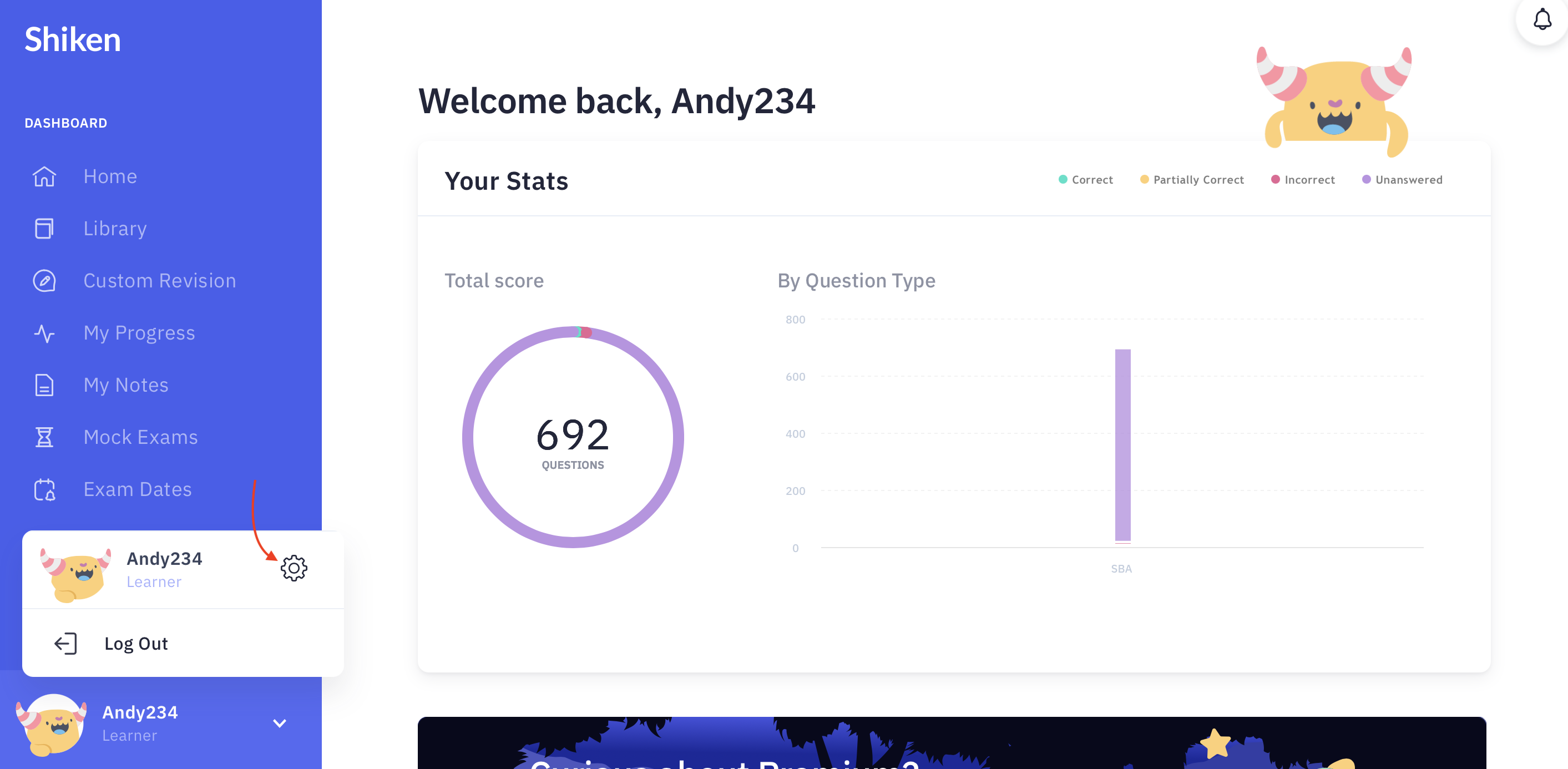
Click on the Manage Subscriptions to view and update active subscriptions