You can change your username anytime. When choosing a username this should be a single word or nickname and should follow community guidelines and not be offensive to other users.
Open the side menu
Click on your profile to open the profile menu
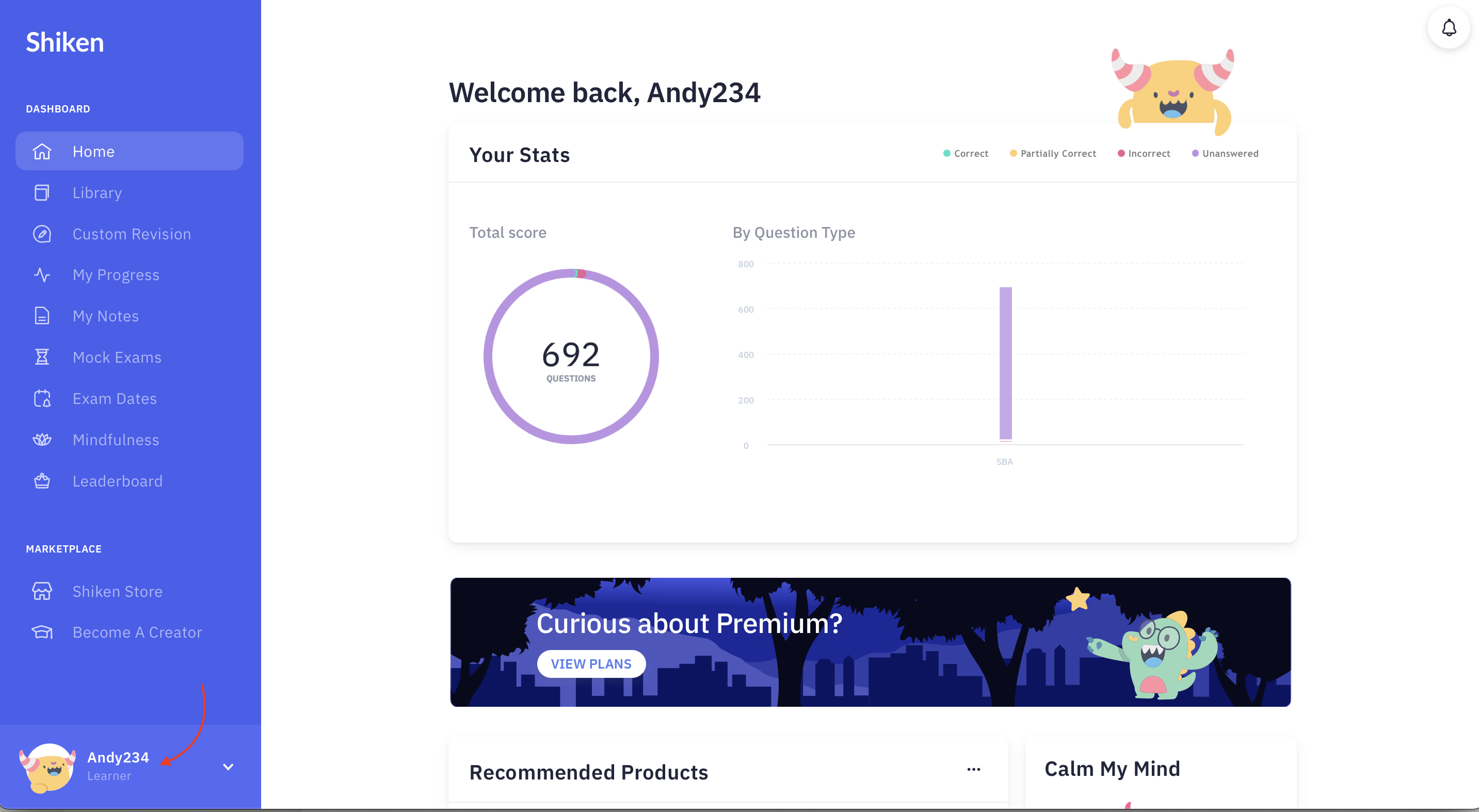
Click the ⚙️ (gear) icon in the top right of the profile menu to open the Settings menu
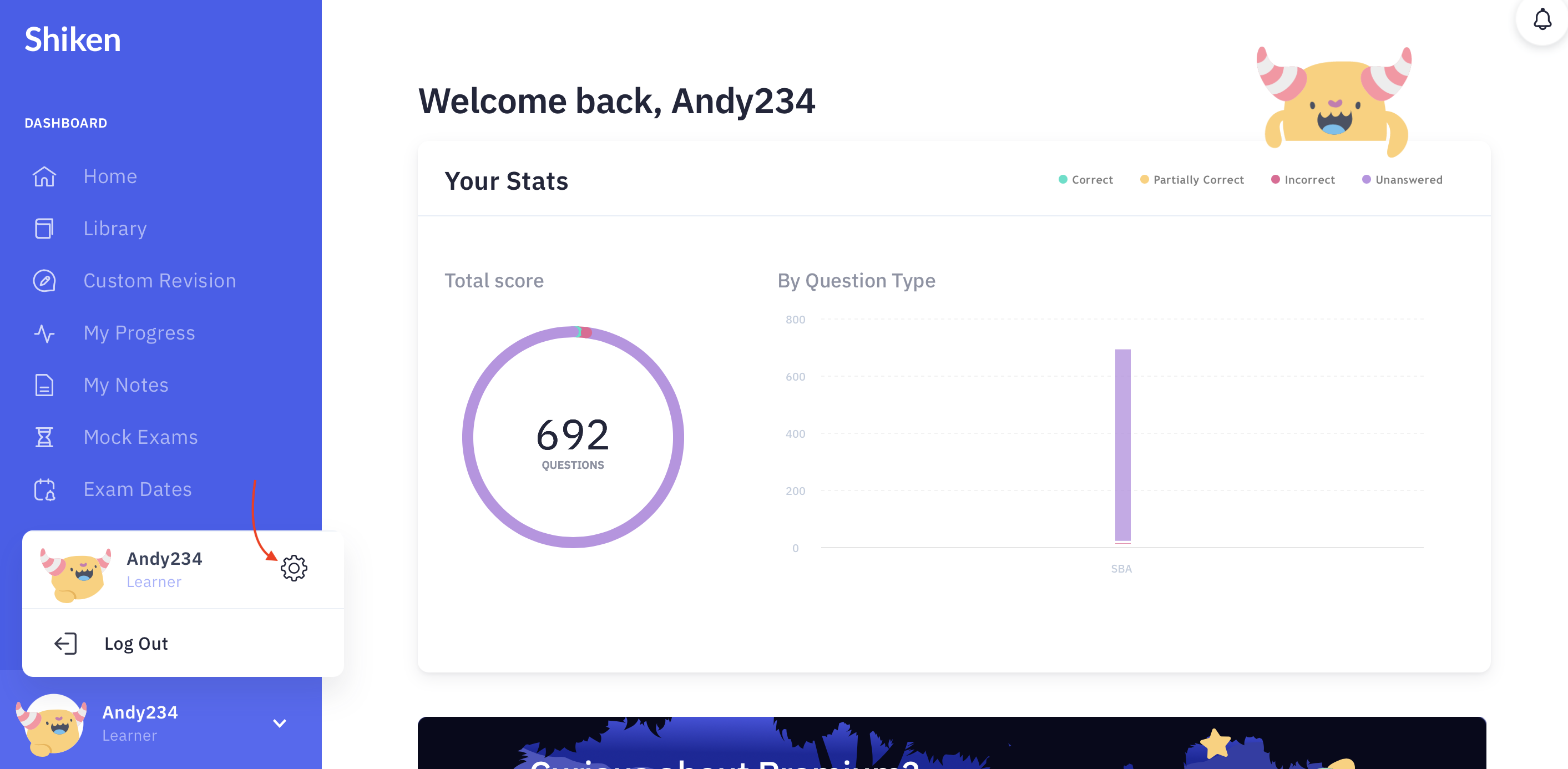
Update your Password in the box
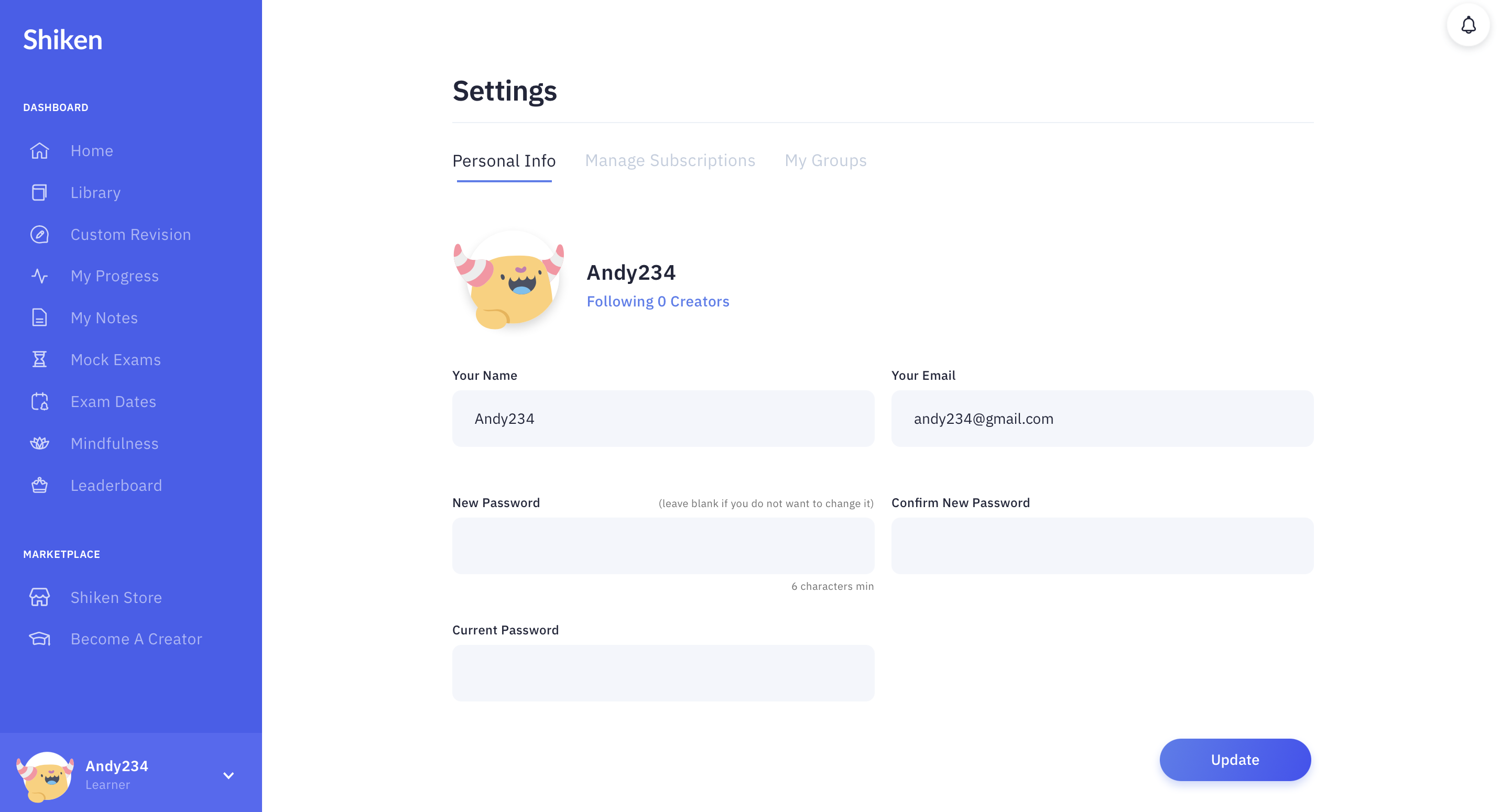
Click Update