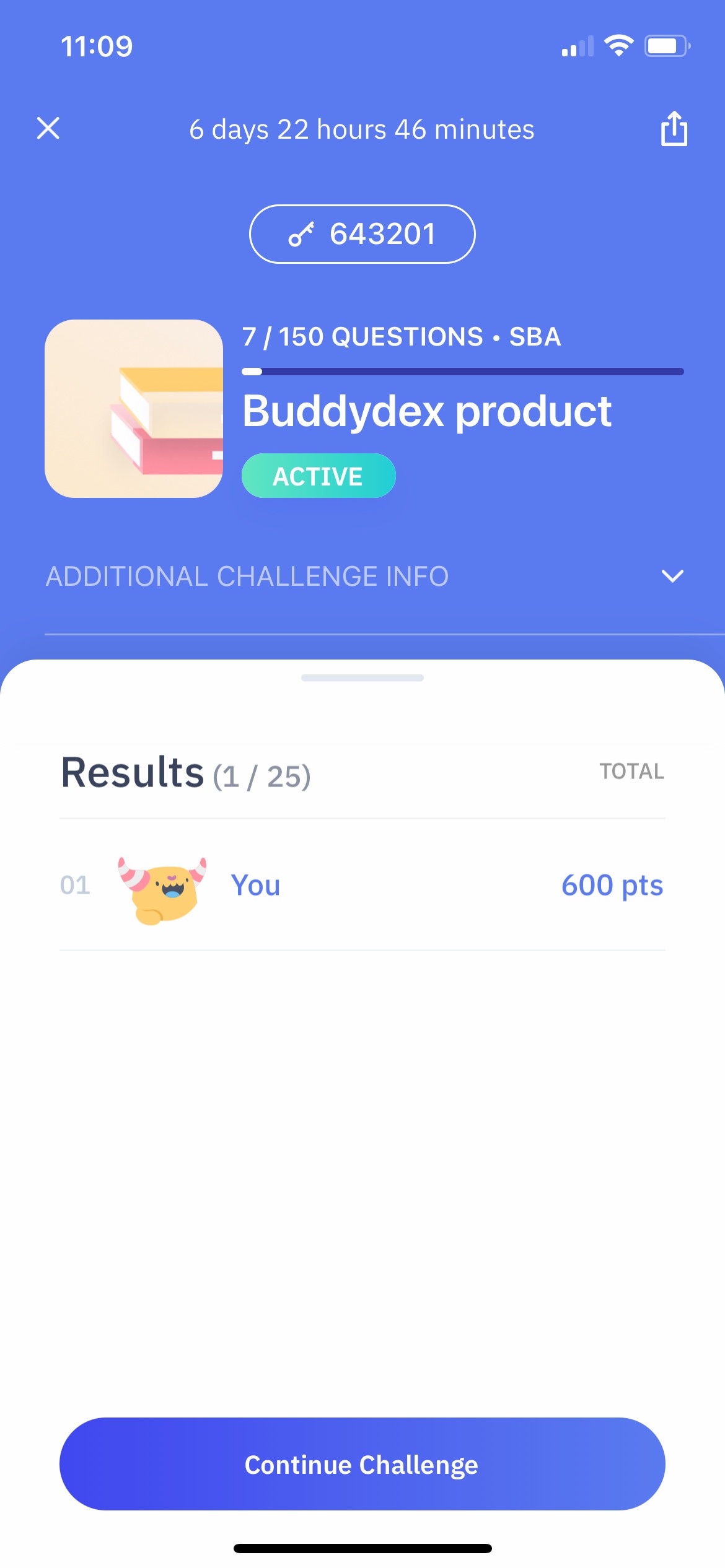Shiken challenges are self-paced solo or multiplayer games that can be accessed anytime from anywhere.
While live multiplayer games are led by a host in a live setting such as a teacher-paced game held in a classroom or a live event on zoom or in-person, challenges may be completed at a learner's own pace anytime from their device and can be paused and re-joined.
Learners can set themselves a deadline for completing a set number of questions and challenge themselves or they can set a challenge deadline and invite friends and family to compete against each other asynchronously on the challenge leaderboard.
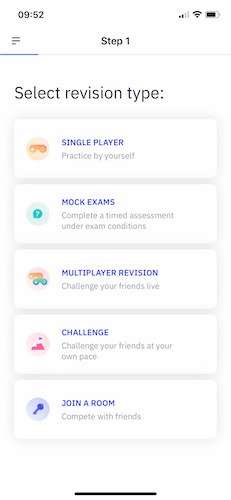
Anyone can create a challenge by going to the Custom Revision area and selecting Challenge from the game mode options.
You can then customise the challenge just like a solo or multiplayer game selecting the question type, subject and product and the game settings such as mindfulness.
Unlike other modes when creating a challenge you must set a challenge deadline. This is the time at which the challenge ends. Players must complete the challenge before the challenge deadline.
If you want to set yourself a deadline to complete a set number of questions ahead of a test or exam challenges are a great way to do this. You can create your own challenge, set a deadline and then jump in and play the challenge by yourself.
Similar to a live multiplayer session you can invite friends and family to play against you during a challenge using a challenge code or the share challenge link in the top right of a challenge page. Unlike a live multiplayer session each player can complete the challenge at their own pace and their overall score is then shown on the leaderboard. At the end of the challenge deadline the winner is the player with the highest score.
On the Shiken free subscription you can invite up to 50 players to a challenge
If you are a Shiken Premium subscriber there is no limit to the amount of players you can invite.
As challenges are self-paced players can exit out of a challenge to pause it at anytime. It is advisable to only pause or exit a challenge after completing a question. If you exit during an active question (unanswered with question time remaining) you will forfeit that question and it will be scored as incorrect, this is to avoid players pausing and rejoining and seeing the same question again.
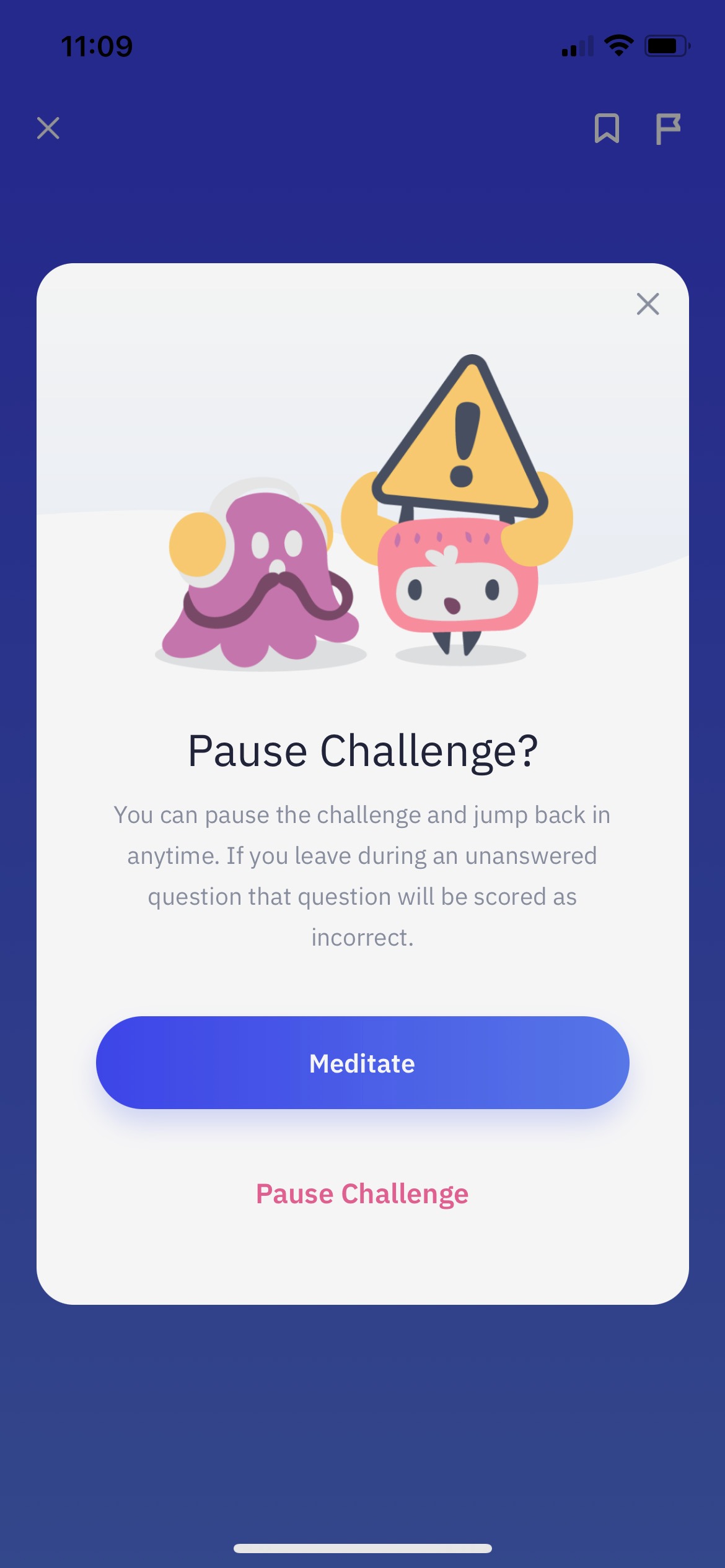
Open challenges which you have not yet completed can be continued from the home area of the Shiken mobile or web app by clicking the green play button on the active challenge card or by clicking on the resume revision button.
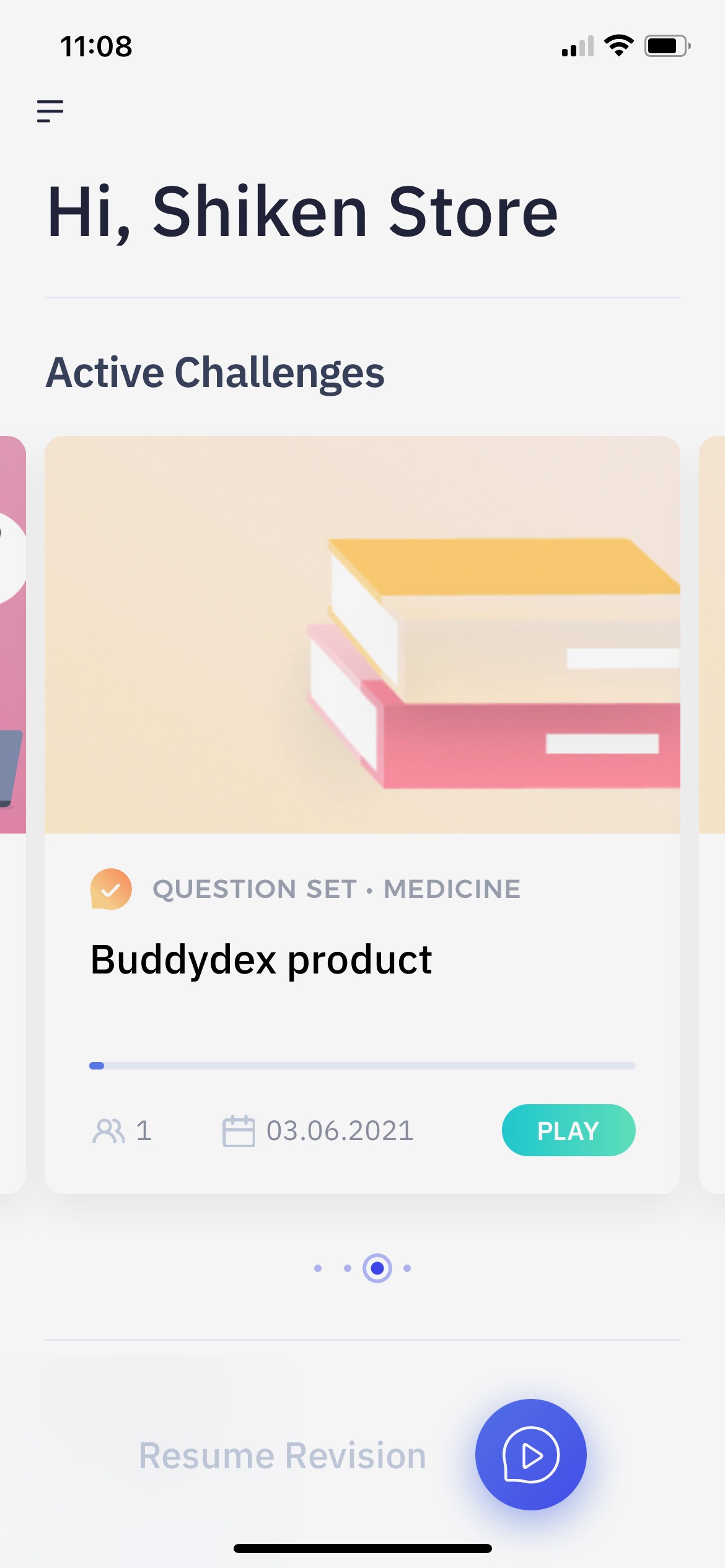
The challenge leaderboard can be viewed anytime by clicking on the challenge card. Players are positioned based on their points.