Content on the Shiken Store is created by tutors, publishers and experts. While Creators go through a verification process occasionally some questions may not be balanced or at the correct level. Luckily there is a quick and easy way to report any issues to the creator directly by using the feedback tool within the question area.
To give feedback on the difficulty of a question simply click the question feedback icon in the top right of the questions area.
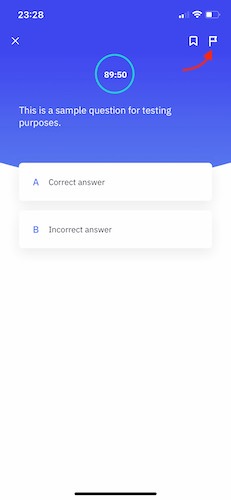
Once clicked the question feedback box will appear
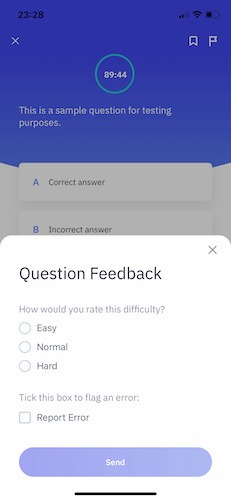
From here you can highlight whether the questions was easy, normal or hard and can also report an error by clicking the Report Error tick box and entering in some free text to describe the error if you wish.
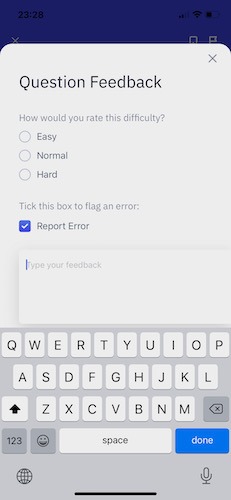
This will then be reviewed by the Creator and the questions difficulty reviewed and balanced.