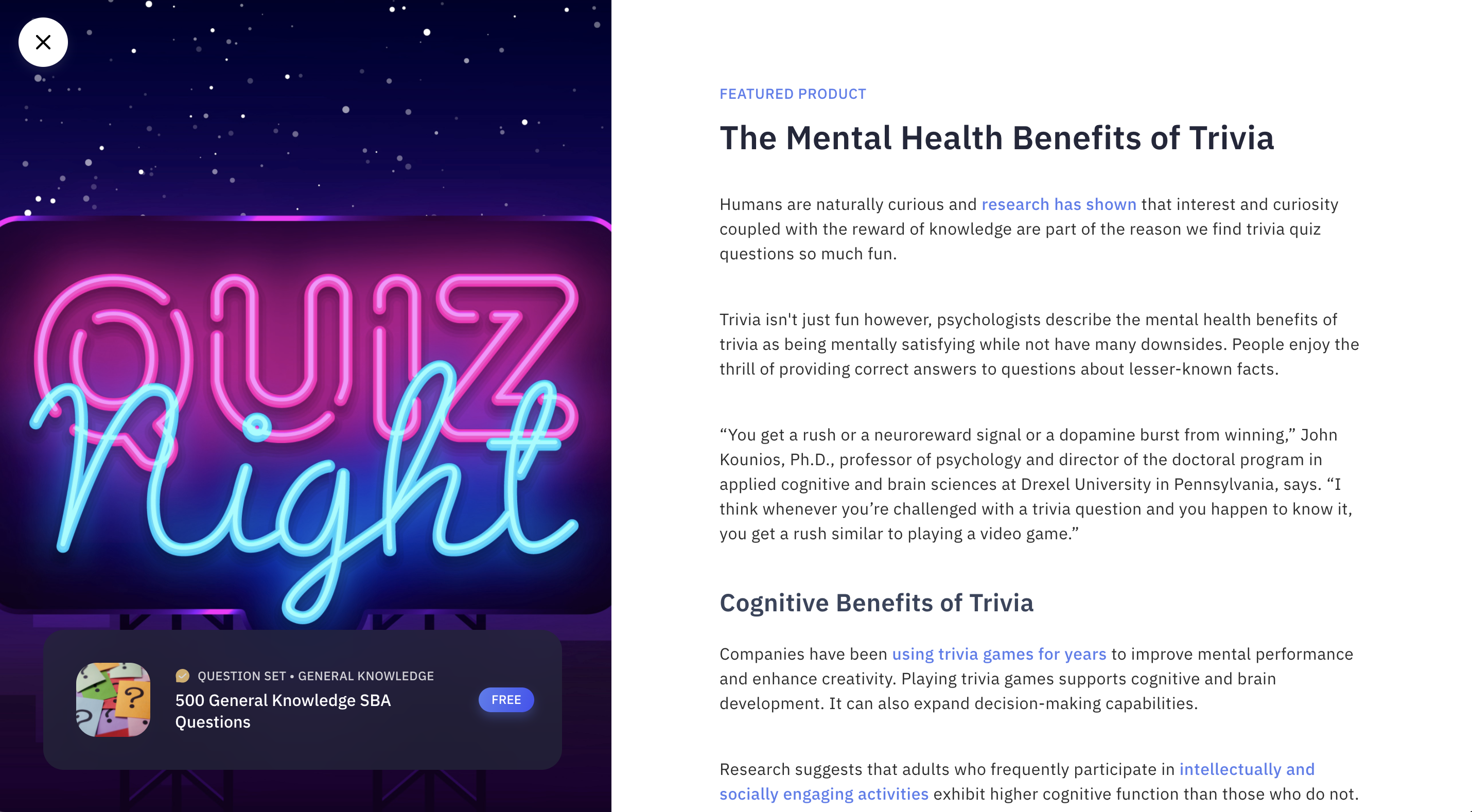The Shiken Store is where you can find learning products (question sets and courses) and add to your library. Products added to your library can also be played directly from the Shiken Store using the quick play button.
The Shiken Store on Web
Accessing The Store On Web
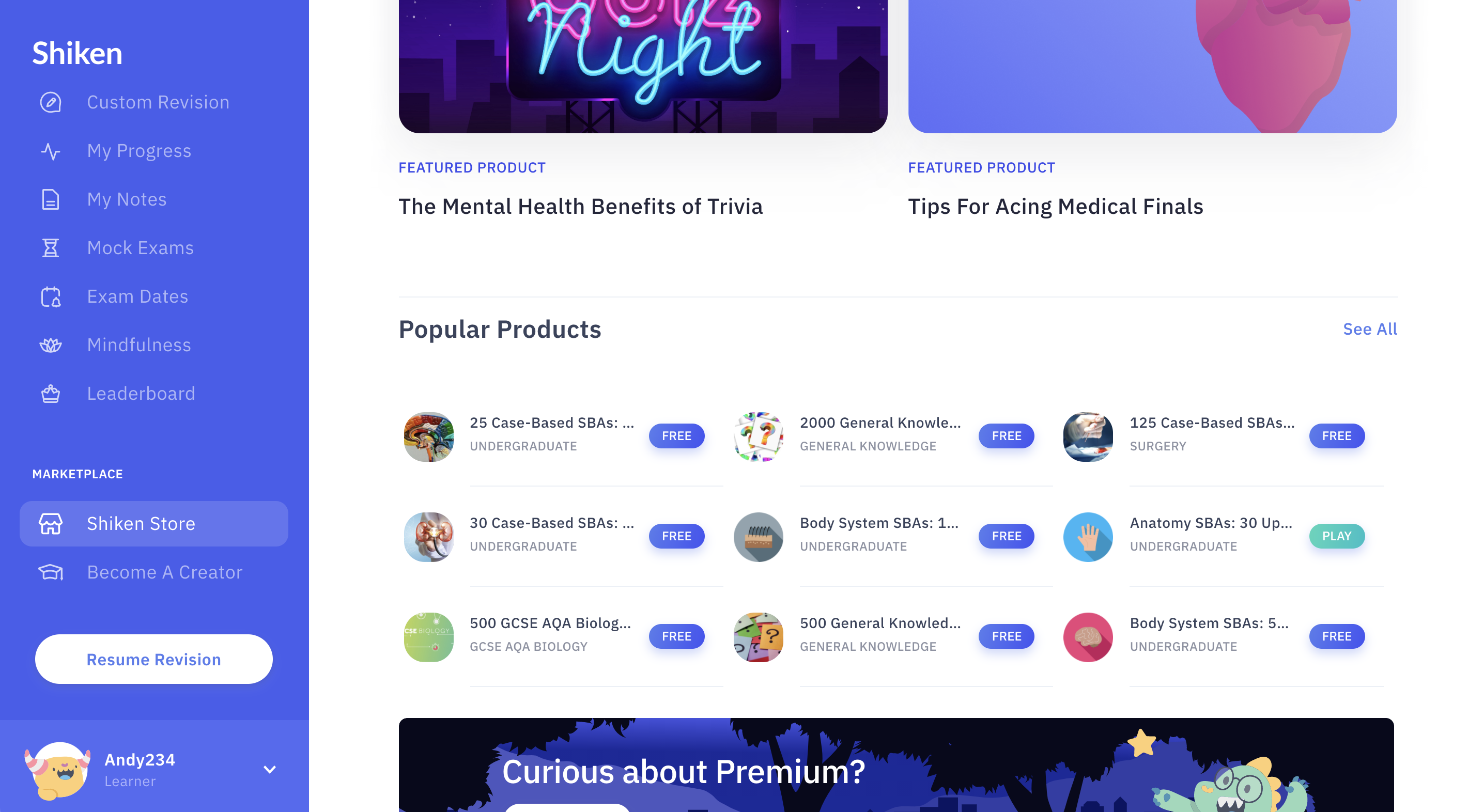
The Shiken Store is accessed from the main navigation menu on web.
Navigating The Shiken Store on Web
You can quickly scroll down the store on web.
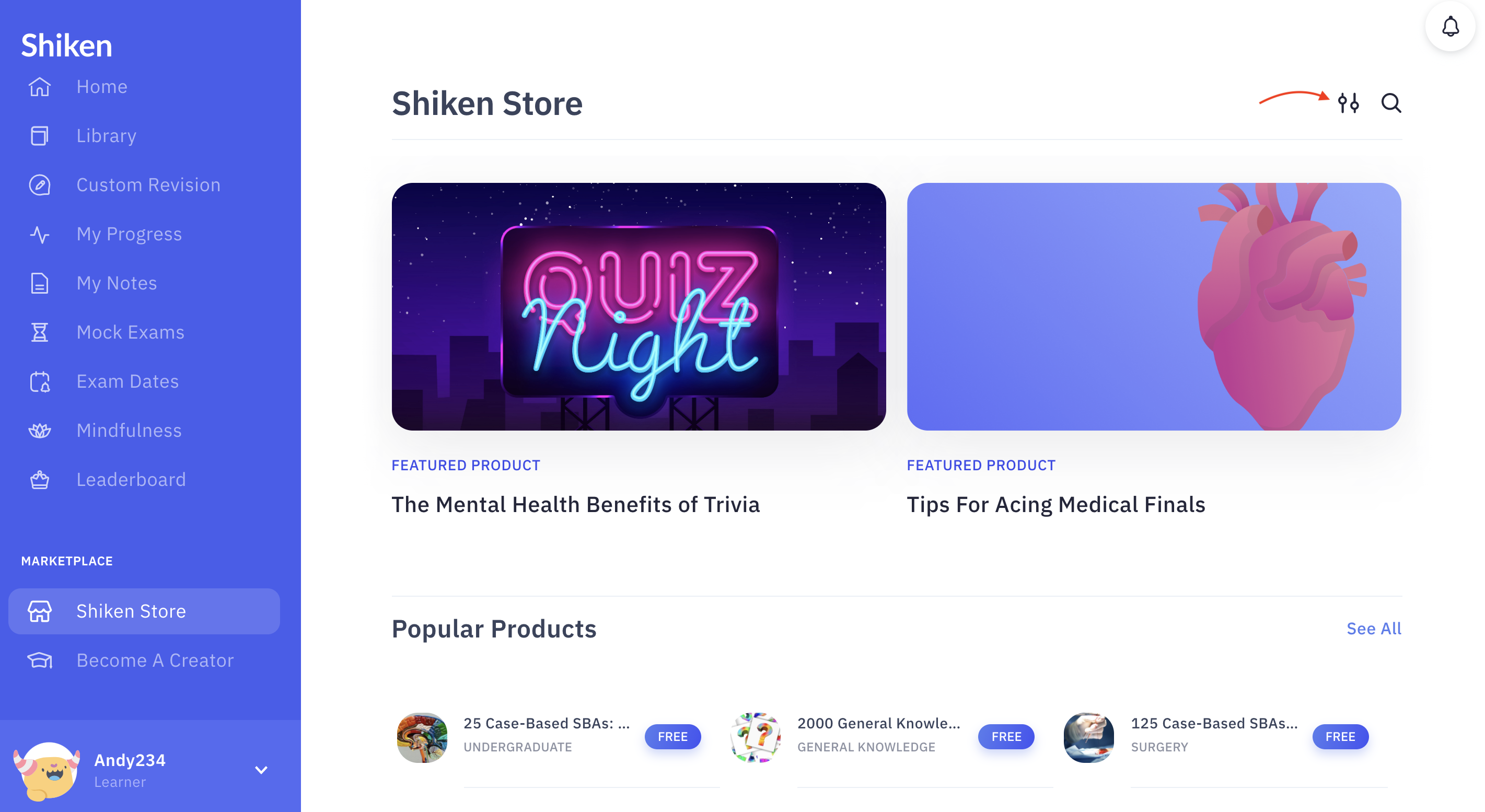
At the top right of the store are the filter and search buttons.
Filter allows you to filter by subject; category; product type; question type or price.
Sort allows for ordering by date or name.
Search allows you to search by product name and keywords
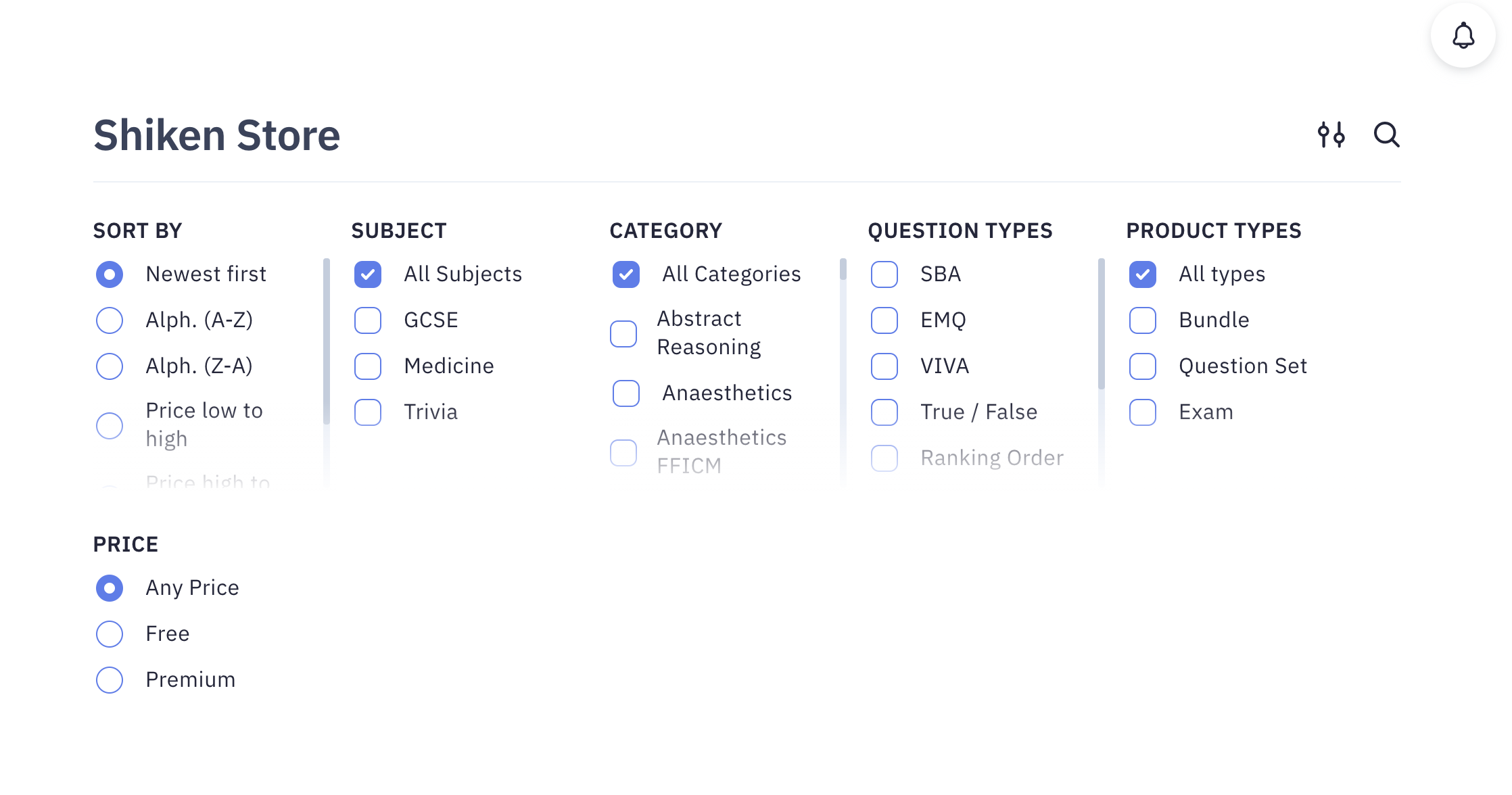
The Shiken Store on Mobile
Accessing The Store On Mobile

The Shiken Store is accessed from the mobile menu.
Navigating The Shiken Store on Mobile
You can quickly scroll down the store on mobile.
At the top right of the store are the filter and search buttons.
Filter allows you to filter by subject; category; product type; question type or price.
Sort allows for ordering by date or name.
Search allows you to search by product name and keywords
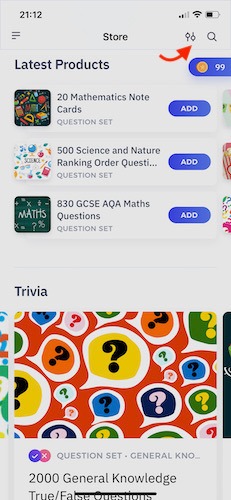
At the top of the Shiken Store you will see featured products that are recommended by the Shiken team. These often feature in a call out with some educational material explaining why a product has been featured.
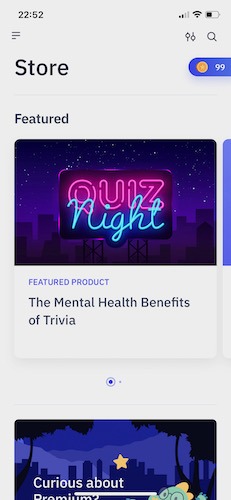
As you scroll down you will see recommended products based on your preferences and the types of products and questions you use (think Netflix).
You will also see popular products, recently added products and products by subject to help you find things quickly.
The Shiken Store uses large cards and smaller bullet cards to make navigating and finding new products as quick and easy as possible.
Get more info about a product
Tap a product to see the following information and more:
Description
Number of questions
Estimated completion time
Screenshots or previews
Sample questions if available for that product
More by the creator
Related products
Add, Buy or Quick Play a Product From the Store

If you see the Add button this indicates that the product is free and you can instantly add it to your library. Once in your library it can be played as a quick play session or as a custom session where you can choose from a range of options.

If you see the Buy button this indicates that the product is a premium (paid) product and you can buy it using Shiken Coins before adding it to your library. Premium products are usually specialised learning packs. Once in your library it can be played as a quick play session or as a custom session where you can choose from a range of options.

If you see the Play button next to a product this indicates that you have already added the product to your library and you own the product. Clicking play will instantly launch the product in quick play mode.
Featured Products
At the top of the Shiken Store you will find featured product cards.
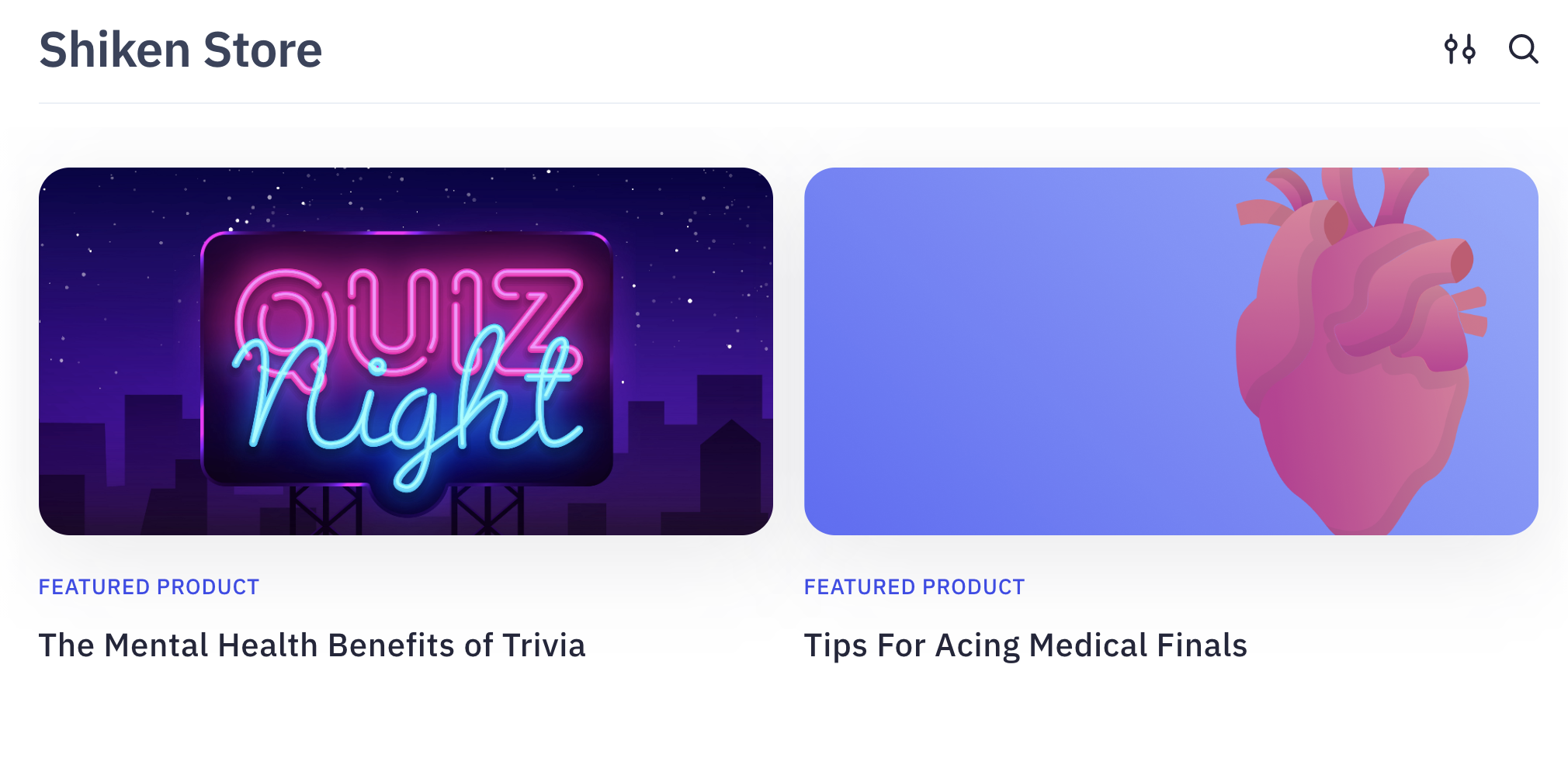
These highlight products the Shiken Team feel are relevant to you or are exceptional having received good feedback or play time. By clicking on the featured product card you will be taken to a blog post providing useful insights around a larger topic which may be of interest to you. This helps to offer value while making it even easier to find great learning content within the store.