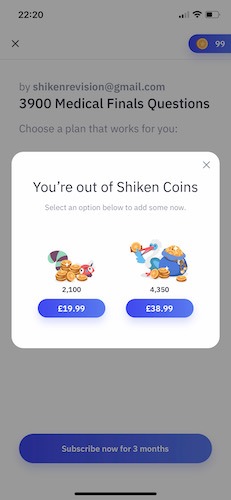Shiken Coins are the currency used to buy premium (paid) products in the Shiken Store. Gumbo generously gives you 99 free Shiken Coins when you first enter the Store. To add more simply click on the coin icon.
Head to the Shiken Store from the mobile menu

Click on the Shiken Coins icon
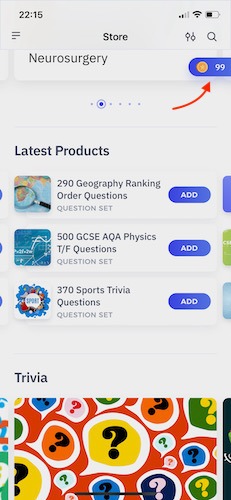
Choose you Shiken Coins package
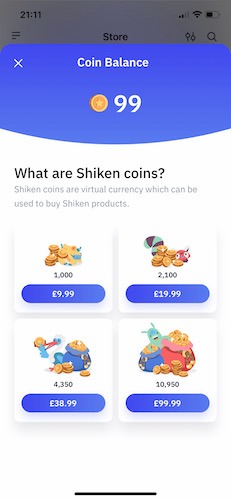
Press continue to complete the In-App Purchase (IAP) and top-up your Shiken Coins.
If you want to buy a product but do not have sufficient Shiken Coins you can top-up your balance when hitting the buy button too.