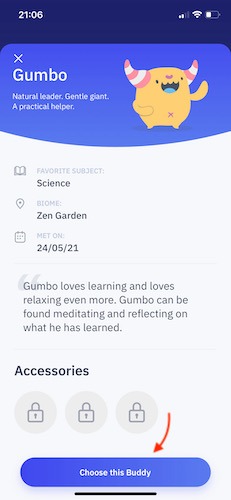Study Buddies are unlocked as you complete actions and spend time within Shiken. Your Study Buddy can be customised with accessories and you can choose your Study Buddy from the Buddy Dex. Your Study Buddy will then appear as your avatar in your profile, on leaderboards and in challenges and multiplayer sessions.
Open the side menu
Click on your profile to open the Buddydex

Click on the Study Buddy you would like to select.

Click Choose this Buddy to select the Buddy.