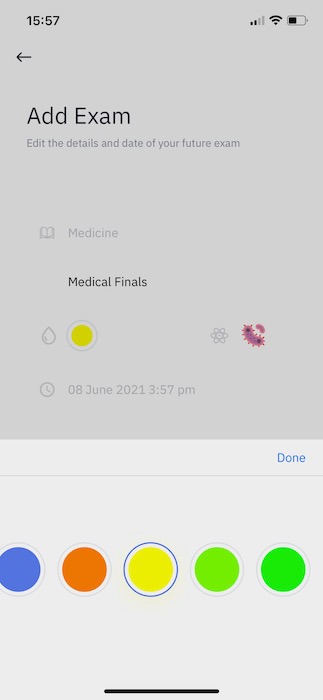The exam dates section of Shiken allows learners to set a countdown to key upcoming tests, deadlines and exams. These can be customised and appear in the exam dates are in the navigation menu and at the top of the home page with a countdown. Exam dates is a beautifully simple countdown timer, reminder, exam & test timetable creator to help learners contextualise their study.
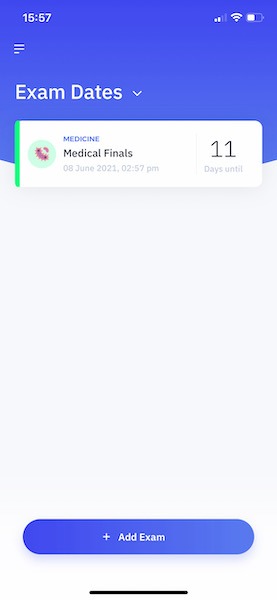
The exam dates area can be accessed from the main navigation menu or from the home page. From here you can add upcoming exam dates or deadlines. If you have notifications switched on in the mobile app you will receive reminders when deadlines and exams are approaching.
Store all your exam and test dates in one place
Create unlimited exam countdowns
Countdown the number of years, days, hours, minutes and seconds to exams
Colour code your exams
Choose from a selection of unique icons
Notifications
Synchronise deadlines to all your devices
Review past exams
To add a new exam simple click the add exam button.
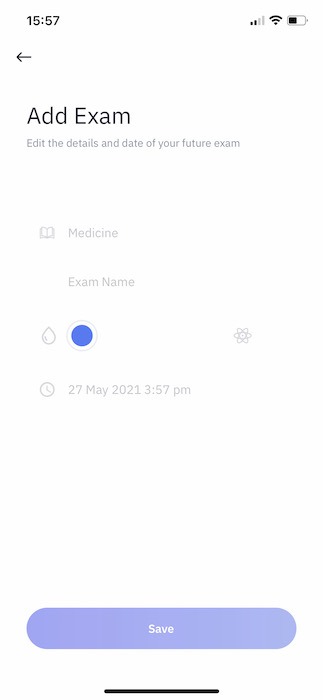
From here you can link your exam countdown to a subject, add a name for the exam, select a colour and icon and set the date and time for the exam. Once you have done so you can hit save to store the exam.